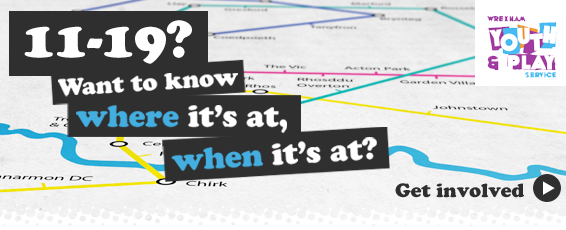Submitting Articles - FAQs
STYLE GUIDE
NB: Before reading, please note that this guide is intended as a reference tool and should not put you off contributing. It is here if you want to improve on your writing, but remember that our team of editors will do most of this for you.
This guide will help you to write and upload articles to any of the CLIC websites. It covers things like word counts, punctuation, copying and pasting, slander, translation, uploading images and videos, copyright and layout. We have kept the guide simple, but if you want some more in-depth information regarding uploading and CLIC in general, you can read our Frequently Asked Questions, Terms And Conditions and Acceptable Use Policy.
If there is anything you think should be added to this guide, or if there is any part of it you don’t understand, please don’t hesitate to email the National Editor: ryan@promo-cymru.org, or call the office on 029 2046 2222.
- What is a style guide?
- What can I upload?
- How do I upload?
- Moderation
- News
- Newsworthiness
- Research
- Featured News
- News title
- Writing the article
- Your personality
- Notepad
- Swearing
- Drugs, alcohol, tobacco, violence, porn, gambling etc
- Offensive material
- Religious views
- Word count
- Spelling & punctuation
- Layout
- Copying & pasting
- Exclamation marks
- Capitalising words
- Clichés
- Repetition
- Slander
- Titles of movies, films, books, job titles etc
- Bullet points
- Reviews
- Links
- Translation
- Comments
- Image sizes
- Resizing images
- Copyright
- Creative Commons
- Crediting photographers and artists
- Uploading a video
- Useful stuff

1. What is a style guide?
Newspapers, magazines and websites all have their own writing structure, which is referred to as a style guide. It is important that the way things are written is consistent which makes the publication or website look professional.

2. What can I upload?
Anything you want. These websites are a platform for you to express yourselves emotionally and creatively. If something is annoying you in your area, tell everyone about it. If you’ve written a poem about snails, please share that too.
3. How do I upload?
- On the national site, there is a Submit News tab on the homepage
- Or, when logged in, click on the pink box with your username in at the top of the homepage, then in My CLIC click on Submit News
- Or, on the News page, there is a box entitled Get Involved in which is a Submit News link
All of these will take you to the Submit News page which has easy to use text and tick boxes.
4. Moderation
Nothing uploaded to the websites goes live until it has been checked and edited by the regional editor or sub-editors. Where possible we will always put articles live, but occasionally we will contact you if something is unsuitable or unclear.

5. News
News is everywhere and easier than ever to follow in the age of smart phones, texting, Twitter and Facebook updates. If you would like to write a news article, think about your target audience of 11 to 25-year-olds in your local area and across Wales.
6. Newsworthiness
Why would someone want to read your article? Is it engaging and informative? Does it explore a subject and reveal things the majority of people don’t know? Would you read it yourself? These are all things worth knowing before starting.

7. Research
Unless you’re the most experienced person in the world on the subject you’re writing about, you’ll want to get some background info. Get your facts and figures right, and remember people can comment under your article and highlight any errors.
8. Featured News
This is a longer article that might not be current affairs but will be of interest to people, even if it is something they’re not usually interested in. We have had features written about homelessness, Post-it notes, the environment and taqwacore.

9. News title
Also known as your headline, this is where your imagination needs to come up with something short and attention-grabbing. Try and keep it to four words or less, but don’t worry if you can’t think of one as we can do this for you.

10. Writing the article
We strongly recommend you write your article in Notepad (not Word – see point 11) or similar and save it as you go along. This will prevent you losing what you’ve written if the computer crashes. You can then copy and paste it into the News Story box.

11. Notepad
Word can make the text go really weird when pasting into the News Story box. This is to do with HTML. Notepad cleans text of HTML. You can find Notepad in the Accessories folder under All Programs when clicking Start in Windows.

12. Your personality
Please, please inject your personality into your articles. We positively encourage it. Tell us if the subject you’re writing about has affected you and in what way. Be cheeky and opinionated, but without being rude or insulting.

13. Swearing
Gratuitous swearing cannot be allowed on the websites due to the age range of our readers (11-25). If you feel you absolutely have to swear, please keep it light and ensure it is in context with your article, although we can’t guarantee its inclusion.

14. Offensive material
Any articles or comments (see point 31) containing threatening, bullying, homophobic or racist material or similar will not be put live.
15. Drugs, alcohol, tobacco, violence, porn, gambling etc
Articles or images glorifying any of the above will be heavily edited and probably not go live for the same reasons as swearing. If you’re writing a balanced and informative story regarding any of the above, however, we’ll be happy to support you.
16. Religious views
Whatever your beliefs, please be respectful of other people’s.

17. Word count
Although there is no set word count for articles, if you’ve only written a few sentences it will be too short. As a rough guide aim for 300+ words for a standard article and 800+ words for featured news (but keep your readers engaged).

18. Spelling & punctuation
Don’t worry if you’re not the best with spelling or punctuation, we have editors who shall correct mistakes. But please don’t use text speak (LOLZ / PMSL / THNX) or smiley faces (you can however use both in the comment boxes under articles).
19. Layout
Short sentences and paragraphs are easier on the eye and look better on the page. Again, don’t worry too much about this as we can edit your article accordingly.
20. Copying & pasting
Please don’t copy and paste more than a few words of text from other websites. This is called plagiarism and can get us into trouble. The exception is when using a quote from someone, but put the name of the website used (in brackets) after the quote.

21. Exclamation marks
You may have the urge to add an exclamation mark to the end of every sentence in order to get your emotions across. You really don’t need to. People will feel your anger, humour or disbelief just as well without them.

22. Capitalising words
Same ball park as exclamation marks. Capitalising words in an attempt to get across your fury or frustration looks clunky on the page and is the equivalent of shouting at your readers.
23. Clichés
You cannot afford to miss this… a feast for all the family… for a good time, get yourself along to… These are all clichés best avoided. Words like amazing, brilliant and incredible are okay, but try and use description to put your point across.

24. Repetition
It’s easy to keep repeating words and phrases, especially when writing a longer article. A good tip is to read your article aloud to a family member or friend, and buy a thesaurus (or borrow one from your library) to help you with alternative words.
25. Slander
www.dictionary.com lists this as ‘a malicious, false, and defamatory statement or report.’ In other words: accusing someone of doing something without any evidence or good reason. This could get us (and you) in trouble.
26. Titles of movies, films, books etc
These should have the first letter of each word in capitals, i.e. Harry Potter And The Order Of The Phoenix. Titles do not need to be in ‘inverted commas.’

27. Bullet points
- These have a capital letter at the start but no full stop at the end
28. Reviews
If you are reviewing something (film / CD / gig / book) remember to include links to websites and things like age ratings and running times for movies. Also, maybe include a video of the trailer (or music video of the band) – see point 33.

29. Links
If you have links you wish to see in your article, you can list them at the end of the story and we’ll hyperlink them with the relevant text.
30. Translation
If you are able to write in both Welsh and English it would be great to see your article bilingually. If not, articles chosen for the national CLIC site from the regional sites will automatically be translated. Otherwise, it is down to the regional editors.
31. Comments
Under live articles is a box where people can leave comments. Feel free to respond to comments but please play nice and remember that comments are also moderated before going live.

32. Image sizes
Images you upload need to be in JPG format and a decent size: ideally around 600 x 600 pixels. If too small, images will look blurred; if too big the website won’t cope with them. But don’t worry if you can’t find any images as we can do this for you.
33. Resizing images
If you have and are familiar with Photoshop you should be able to resize images. If not, www.pixlr.com is a free and simple online photo editor where you can shrink your pictures.

34. Copyright
If you are not uploading your own images you’ll need the permission of the person who owns them. If you haven’t done this, just add a link to the site the picture is from under your article and we’ll request permission for you. More on copyright here.
35. Creative Commons (CC)
CC is an increasingly popular way of sharing creative work. The artists involved will allow you to use their images as long as they are credited and a simple set of rules are followed. We recommend Flickr’s www.compfight.com for searching CC images.
36. Crediting photographers and artists
If you use someone else’s image (with their permission) you’ll need to add a link to their gallery page or website under your article. We will then ensure they are credited via that link.
37. Uploading a video
There is a box on the Submit News page for a URL* taken from above the video of your sourcing on YouTube or Vimeo. Please make sure a) you have permission to use it, b) that the video contains nothing offensive and c) isn’t embedding disabled**.
(*The web page address in the bar at the top of the page)
(**This means the video isn’t allowed to be copied from YouTube / Vimeo)
38. Useful stuff
Links
- www.walesonline.co.uk – the Media Wales website
- www.uk.reuters.com – international news and affairs
- www.news.bbc.co.uk – select Welsh news and sport on the homepage
- www.news.sky.com – international news from a UK point of view
- www.funkydragon.org – Children And Young People’s Assembly For Wales
- www.empireonline.com – get inspired when writing a film article
- www.filmagencywales.com – Welsh film news
- www.welshmusicfoundation.com – has a directory for Welsh music mags
- www.nme.com – get inspired when writing a music article
- www.dictionary.cambridge.org – free online dictionary
- www.thesaurus.com – free online thesaurus
Books
- Concise Oxford English Dictionary
- Concise Oxford Thesaurus
- Online News: Journalism And The Internet – Stuart Allan (Open University Press, 2006)
- Eats Shoots & Leaves: The Zero Tolerance Approach To Punctuation – Lynne Truss (Profile Books, 2003)
- The Universal Journalist – David Randall (Pluto Press, 1996)
- Writing For Journalists – Wynford Hicks (Routledge, 1999)
- I Before E (Except After C): Old-School Ways to Remember Stuff – Judy Parkinson (Michael O’Mara Books, 2007)
If you are unsure about any of the above (or CLIC in general), please email ryan@promo-cymru.org or call the office on 029 2046 2222 where one of the team will be happy to help.
Ryan Heeger
CLIC National Editor
May 2010